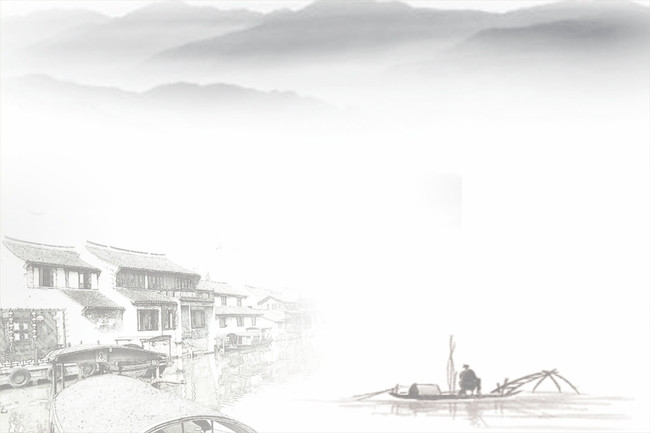【HTML文档的基本结构和语法】
|
【基本结构】:
<HTML> HTML 文件开始
<HEAD> HTML 文件的头部开始
<title> 网页的标题</title>
......
...... HTML文件的头部内容
</HEAD> HTML文件的头部结束
<BODY> HTML文件的主体开始
......
...... HTML文件的主体内容
</BODY> HTML文件的主体结束
</HTML> HTML文件结束
|
【语法】__【Text Elements】:
<p>This is a paragraph</p>
<br> (line break)
<hr> (horizontal rule)(水平分割线)
<pre>This text is preformatted</pre>pre 元素可定义预格式化的文本。被包围在 pre 元素中的文本通常会保留空格和换行符。而文本也会呈现为等宽字体。
__________【Logical Styles】
<em>This text is emphasized</em>(斜体强调)
<strong>This text is strong</strong>(加粗强调)
<code>This is some computer code</code>(表示计算机源代码或者其他机器可以阅读的文本内容)
<xmp></xmp>显示html标签
__________【Physical Styles】
<b>This text is bold</b>(加粗)
<i>This text is italic</i>(斜体)
<u>这是下划线标签</u>
<del>这是删除线标签</del>
__________【Links, Anchors, and Image Elements】
<a href="http://www.baidu.com/">This is a Link</a>
<a href="http://www.baidu.com/"><img src="/i/eg_tulip.jpg" alt="上海鲜花港 - 郁金香" /></a>
<a href="mailto:webmaster@example.com">Send e-mail</a>
<a name="tips">Useful Tips Section</a>
<a href="#tips">Jump to the Useful Tips Section</a>
<img src="/i/eg_tulip.jpg" alt="上海鲜花港 - 郁金香" />
__________【Unordered list】//无序列表
<ul>
<li>First item</li>
<li>Next item</li>
</ul>
__________【Ordered list】
<ol start="10">
<li>First item</li>
<li>Next item</li>
</ol>
__________【Definition list】//定义表
<dl>
<dt>First term</dt>
<dd>Definition</dd>
<dt>Next term</dt>
<dd>Definition</dd>
</dl>
__________【Tables】
<table border="1">
<tr>
<th>someheader</th> //<th>定义表格内的表头单元格。
<th>someheader</th>
</tr>
<tr>
<td>sometext</td>
<td>sometext</td>
</tr>
</table>
__________【Frames】
<frameset cols="25%,75%"> //百分比设置宽度
<frame src="page1.htm">
<frame src="page2.htm">
</frameset>
__________【Forms】
<form action="http://www.example.com/test.asp" method="post/get">
<input type="text" name="lastname" value="Nixon" size="30" maxlength="50">
<input type="password">
<input type="checkbox" checked="checked">
<input type="radio" checked="checked">
<input type="submit">
<input type="reset">
<input type="hidden">
<select>
<option>Apples
<option selected>Bananas
<option>Cherries
</select>
<textarea name="Comment" rows="10" cols="20"></textarea>
__________【Entities】//实体
< is the same as <
> is the same as >
© © is the same as © //版权
& is the same as &
"is the same as "
® 已注册商标 ® ®
™ 商标(美国) ™ ™
× 乘号 × ×
÷ 除号 ÷ ÷
__________【Other Elements】
<!-- This is a comment -->
<blockquote> //定义块引用
Text quoted from some source.
</blockquote>
<address> //定义文档或文章的作者/拥有者的联系信息
Address 1<br>
Address 2<br>
City<br>
</address>
【HTML表单与常用控件】
|
【表单】:HTML 表单用于搜集不同类型的用户输入。
|
【常用控件】:
<input type="text" />文本输入框<br />
<input type="submit" value="提交按钮" /><br />
<input type="reset" value="重置按钮" /><br />
<input type="radio" />单选按钮<br />
<input type="password" />密码输入框<br />
<input type="image" />图像<br />
<input type="hidden" />隐藏域<br />
<input type="file" />文件提交<br />
<input type="checkbox" />复选框<br />
<input type="button" />普通按钮<br />
<select>
<option>选择列表</option>
<optgroup><option>下拉子菜单</option></optgroup>
</select>
<textarea>文本区域</textarea>
<label>标签</label>
<fieldset>分组</fieldset>
<legend>描述元素,必填信息</legend>